Youtube is the world’s second largest search engine behind Google. Optimizing YouTube videos for discoverability is crucial for creators looking to expand their audience and increase views. The right YouTube SEO tools help analyze competition, identify ranking opportunities, track rankings over time, and gain insight to improve video strategy. This article compares the best tools for YouTube keyword and video optimization.
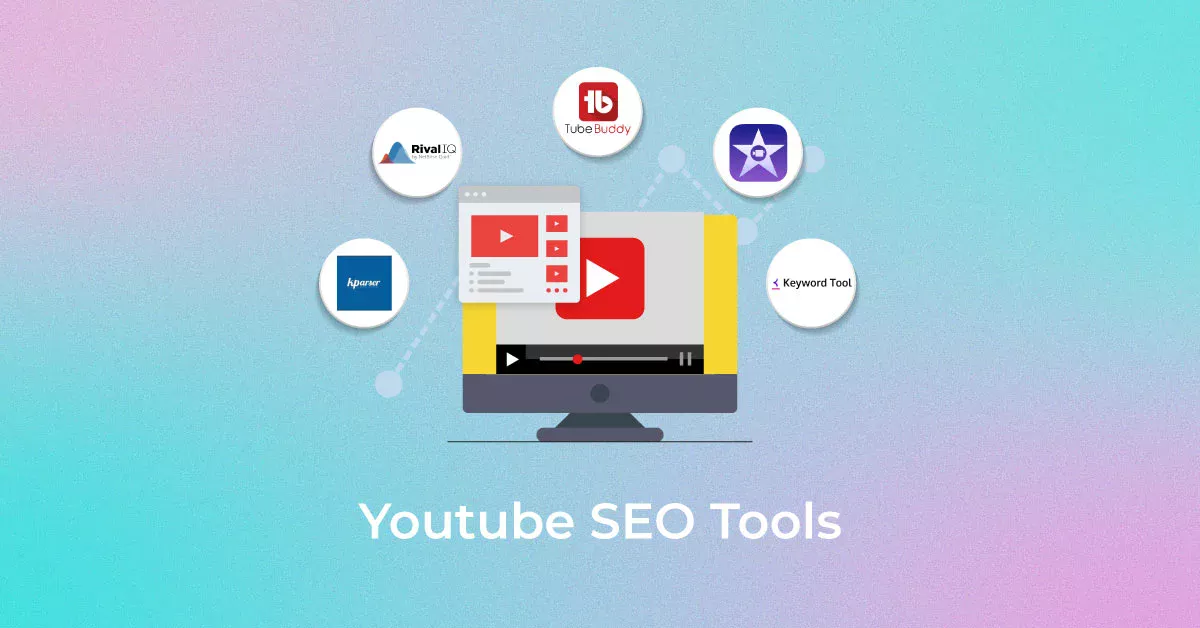
Elements of YouTube SEO
Successful YouTube SEO requires optimizing 3 key elements:
- Video metadata – Titles, descriptions, tags
- Content – Production quality, length, engagement
- Channel authority – Subscribers, views, traffic sources
Optimizing these elements improves rankings in YouTube search and suggested videos:
Effective titles and descriptions
- Write descriptive, keyword-rich titles using target terms
- Hook viewers with emotional or interesting phrasing
- Use details in first 2 sentences of the description
- Spread key terms throughout text naturally
Relevant thumbnail images
- Show key subject with bold text
- Use bright contrasting colors that attract attention
- Avoid excessive text and messy designs
Comprehensive tag targeting
- Include varied mix of main, secondary keywords
- Additional tags about topics, brands, people, places
- Choose search terms viewers would use to find your content
H2: TubeBuddy
TubeBuddy is the leading all-in-one YouTube SEO toolkit used by over 800,000 YouTubers. It’s designed specifically for video optimization and beating the YouTube algorithm.
Key features
- Keyword explorer for search volume data
- SEO studio for A/B testing video titles
- Tag explorer for ranking tag ideas
- Channel audit checklist
- SEO rank tracking over time
TubeBuddy is the best option for beginners because it’s easy to use out of the box. The browser extensions provide detailed optimization guides and tools while editing videos. The free version offers enough to start understanding and improving video SEO.
Pros
- Specific focus on YouTube SEO
- Easy to use workflow integration
- Broad range of effective tools
- Free version powerful enough for most
Cons
- Less competition and backlink data than alternatives
- Limited search volume data in free version
- Can seem slow and resource heavy
TubeBuddy is recommended for creators focused exclusively on YouTube and interested in quick video optimization. The customization for the YouTube platform makes it more convenient than multi-purpose SEO tools.
H2: VidIQ
VidIQ is TubeBuddy’s top competitor in the YouTube-specific SEO toolkit space. It emphasizes keyword research and tracking video performance in search results.
Key features
- Keyword rankings and competitor tracking
- Contextual tag recommendations
- Automated SEO checklist notifications
- Custom benchmarking goals
- VidIQ Boost paid promotion
VidIQ matches TubeBuddy for ease of use and platform-tailored experience. The main differences come down to keyword data capabilities. VidIQ provides more tag exploration and competitor tracking features.
Pros
- Strong focus on keyword strategy
- Detailed competitor keyword tracking
- Clear benchmarking and goal setting
- Prominent rankings management view
Cons
- Requires paid Pro plan for some key features
- Keyword data less robust than standalone tools
- Fewer available integrations and plugins
VidIQ is the best tool for zooming in on keyword rankings against channel competitors and monitoring search visibility over time. The competitor view makes it easy to track positions and benchmark goals.
H2: Ahrefs
Ahrefs is an all-in-one SEO toolkit providing massive backlink data alongside strong keyword research capabilities. The platform goes far beyond YouTube but can offer useful insights.
Key features
- YouTube video page analysis
- 1 trillion indexed backlinks
- 7 billion keywords in database
- Competitor discovery and tracking
- Marketing checklist overlays
Ahrefs provides value for understanding surrounding website content opportunities and tracking wider SEO metrics. It serves as an enhancement for serious creators also optimizing owned sites.
Pros
- Powerful links and keyword database
- Full content site SEO assessment
- Unique YouTube video audit
- Custom reporting and tracking
Cons
- Very expensive subscription plans
- Steep learning curve
- Geared to website SEO
- Overkill analytics for most YouTubers
Ahrefs is recommended for creators invested in an overall online presence and interested in expanding content across websites and social platforms in addition to YouTube.
H2: SEMrush
SEMrush occupies a similar space to Ahrefs as a massive SEO and competitive intelligence database platform. It tracks endless keywords along with backlinks, site metrics, and other data.
Key features
- Video page rankings overview
- 740 million indexed domains
- Video advertising cost estimates
- YouTube Money Calculator
- Channel audit extensions
SEMrush allows researching the competitive landscape around video keywords to find opportunities and benchmark performance. The tool provides value for planning YouTube expansion into owned sites.
Pros
- Strong YouTube metrics tracking
- Broad domain and competitor data
- Video advertising cost analysis
- Custom reporting options
Cons
- Very expensive subscription plans
- Geared towards websites over YouTube
- Big learning curve and complicated UI
- More data than most YouTubers need
As with Ahrefs, SEMrush is overkill for creators focused narrowly on YouTube. It can provide helpful signals for more extensive SEO strategies spanning into websites and advertising.
H2: Google Keyword Planner
Google’s free Keyword Planner generates volume estimates and related keywords from Google Ads data. It offers enough basic functionality to start exploration and grouping potential tags.
Key features
- Official Google monthly search volumes
- Filter tools for long tail variations
- Exportable spreadsheets of keyword groupings
- Intended for Google Ads PPC campaigns
This free tool is bare bones compared to paid keyword research software but adequately scratches an itch. The volumes indicate potential traffic from target keyword rankings. Just know the data focuses heavily on commercial buying intent.
Pros
- Free keyword volumes direct from Google
- Helpful filters for digging deeper
- Easy export options
- Official Google Ads integration
Cons
- Very limited functionality
- Ad buying focused over organic search
- Lacks competitor keyword data
- No tracking once uploaded to YouTube
The Google Keyword Planner gives a pulse on baseline search volume for seed targets without advanced capabilities offered in paid tools. It works for initial ideation and grouping to expand top targets.
Key takeaways for choosing the best YouTube SEO tool
- TubeBuddy – Easiest all-in-one toolkit specifically for YouTube
- VidIQ – Most keyword rankings tracking and competitor analysis
- Ahrefs – Backlink analysis and full website SEO insights
- SEMrush – Video ads ROI estimation and broader SEO benchmarking
- Google Keyword Planner – Free starting point for baseline target volumes
Consider product breadth vs depth. TubeBuddy and VidIQ focus directly on YouTube video optimization while Ahrefs and SEMrush support wider business context. Weigh importance of specific keyword tracking and backlink metrics based on channel goals. Leverage free tools like Keyword Planner and browser extensions before paying for subscriptions.
Conclusion
Optimizing video content for YouTube search visibility is crucial for creators looking to expand audience reach. The best tools connect directly into the YouTube workflow to inform and track title, description, tags and other metadata. TubeBuddy and VidIQ have become leaders in the YouTube SEO toolkit space with easy to use platform tailored features. They identify high volume keywords to target along with helping set benchmarks for ranking performance against competitors.
For creators focused narrowly on YouTube, Tube Buddy and VidIQ provide the right balance of actionable data. Ahrefs and SEMrush enable digging deeper into overall SEO and content strategies spanning owned websites. Both serve creators investing off the YouTube platform itself with powerful but pricey tool belts. Keyword Planner offers just enough baseline metrics for early research and grouping top targets for new creators still learning SEO fundamentals.
At the end of the day tools support but don’t replace core optimization best practices around maximizing views and engagement. Use software to unlock keyword opportunities then emphasize video quality, promotion and interactions with fans. Consistently release content around focused topics to steadily build authority. The most powerful YouTube SEO comes from people pressed subscribe.
FAQs
-
Is YouTube SEO free?
The core best practices of optimizing video metadata do not require any paid tools. However, software provides helpful data to strengthen keyword targeting and track performance. Many core features are available in free versions. -
What is the best free YouTube keyword tool?
Google’s Keyword Planner offers official search volume estimates for seed keyword targets and related long tail variations. The capabilities are relatively limited compared to paid competitor research services but provide enough for initial exploration. -
How much does YouTube SEO software cost?
Prices range from free entry-level features up to several hundred dollars per month for advanced agency and enterprise capabilities. Individual creators can unlock plenty within $15-50/month plans of leading options like Tube Buddy and Vidiq. -
What metrics matter most for tracking YouTube SEO?
Consistent view growth, traffic sources, subscriber gains, impressions and clickthrough rates indicate positive algorithm reception and audience response. Use tools mainly to connect signals around ranking positions and keyword objectives. -
Should I focus on backlinks for YouTube SEO?
Backlinks matter more for optimizing websites than YouTube channels directly. While wider SEO data provides helpful context, most creators should remain laser focused on creating quality content around target keywords. -
How can I estimate potential traffic gains?
Multiply target keyword monthly search volumes by your estimated clickthrough rate based on current position improvements to project view gains. Most YouTube SEO tools provide search volume data. -
How often should I re-optimize old videos?
Revisit evergreen existing videos every 3-6 months applying latest keyword learnings. Update titles and descriptions around emerging search trends while staying consistent with original intent. -
Can tools guarantee my videos rank #1?
No tool can guarantee #1 positions, only provide data to inform optimization best practices. Success depends on consistently providing quality content that satisfies searcher intent. Track metrics but remain focused on video production. -
How long does it take to see results from YouTube SEO tools?
Begin seeing positive momentum around rankings, views and engagement within 3 months of strategically optimizing and tracking with tools. But consistency over years steadily compounds gains. -
Should I use multiple keyword/SEO tools?
One is often enough for most creators. Using a combination of free resources like Keyword Planner to generate initial ideas then importing them into a single paid tool enables optimization workflow. -
Which works with live streams and Shorts – Tube Buddy or VidIQ?
Both tools support optimizing live streams and YouTube Shorts. Install their browser extensions to access optimization checklists and track performance over time. Use them to research keyword opportunities tailored to these content formats. -
Can these tools help my videos get featured by YouTube?
While getting into trending or featured sections depends on virality and watch time metrics, using SEO tools to better target rankings around breaking news or trending topics can help. Optimize early around rising keywords. -
Can I schedule optimizations to auto-publish?
Yes, leading YouTube SEO tools integrate with publishing engines like vidIQ Vision to schedule videos with optimized metadata. This ensures they go live already structured for search without manual input. -
I want channel audit + competitor tracking. Which is best?
VidIQ provides the most robust combination of holistic channel audit checklists for self-diagnosis and benchmarking plus side-by-side competitor tracking for search rankings over time. Their comparison tool provides motivation to catch competitors through better SEO. -
What seed keyword volume should I aim for?
Look for at least 1,000 monthly searches for primary targets before narrowing focus. Volume indicates potential audience scale. Expand reach through related keywords with 100-500 searches layered around main topics. -
Can I use SEO tools just for keyword research?
Many creators use the software exclusively for keyword generation and grouping before exporting to manage their video metadata manually. Look for robust explorers and filtering capabilities. -
How do I track keyword cannibalization across my library?
Use a tool’s ranking tracking dashboard to quickly identify which of your videos are competing for the same terms. Consolidate them or differentiate intent to capture more keywords efficiently. -
Can these integrate with my Gmail for notifications?
Yes, most tools connect with Gmail for email alerts on rankings changes, channel audit issues, competitor movements, and other automated notifications to stay on top of YouTube SEO without daily logins. -
What is a good clickthrough rate (CTR) target?
Benchmark 8-12% CTR across your thumbnail and titles as good, allowing conversions from browse features and suggested videos. Use tools to diagnose issues falling under 3-5% CTR averages. -
How often should I check ranking reports?
Checking weekly gives sufficient frequency to respond to meaningful momentum changes. Don’t overreact or obsess over micro fluctuations in daily search visibility. Consistency over months and years matters more.